In Meesho, changing the sender’s name requires a few steps. Meesho is a popular e-commerce program encouraging users and small companies to resell things on social media platforms such as Facebook, Instagram, Telegram, and WhatsApp. How to Change Sender Name in Meesho 2024
Meesho offers the ability to work from home, generate income through the platform, and resell the items at enormous profit margins. It is occasionally necessary to modify the sender name in Meesho; nevertheless, many users cannot find the sender name change option on Meesho. We will thus demonstrate how to modify the sender name in Meesho in this post.
Steps to Change Sender Name in Meesho
- Find the Meesho App: On your phone, find the Meesho app. The Meesho app opens when you tap on its icon.
- Add Item to Cart: Choose any product and add it to the cart after the Meesho app has launched.
- Select the Cart and Proceed: Tap the cart after adding an item. You may now view supplier data in addition to product details. To modify the sender name further, tap Continue.
- Deliver to this Address: After selecting “Continue,” you will be sent to Meesho’s second-order placement stage. To go to the next step, click Deliver to this order.
- Add Margin: Proceed to step 3 on Meesho, choose “Reselling the Order?” and enter the desired margin (you may enter any amount since there is no requirement to place an order). In the “Payment Method” field, choose “Cash on Delivery”. Click “Continue” to proceed with the next step after adding the margin to the product on Meesho.
- After adding a margin and payment method, nowhere do you find an option to change “Sender Information” Click on this. Check the image below.
- After selecting the “Sender Information” option, the final stage allows you to modify the sender name, add a name, and add a cellphone number before clicking “Proceed.” Just return to the program and exit it after entering all of this information. 🙂 The sender’s name changed automatically.
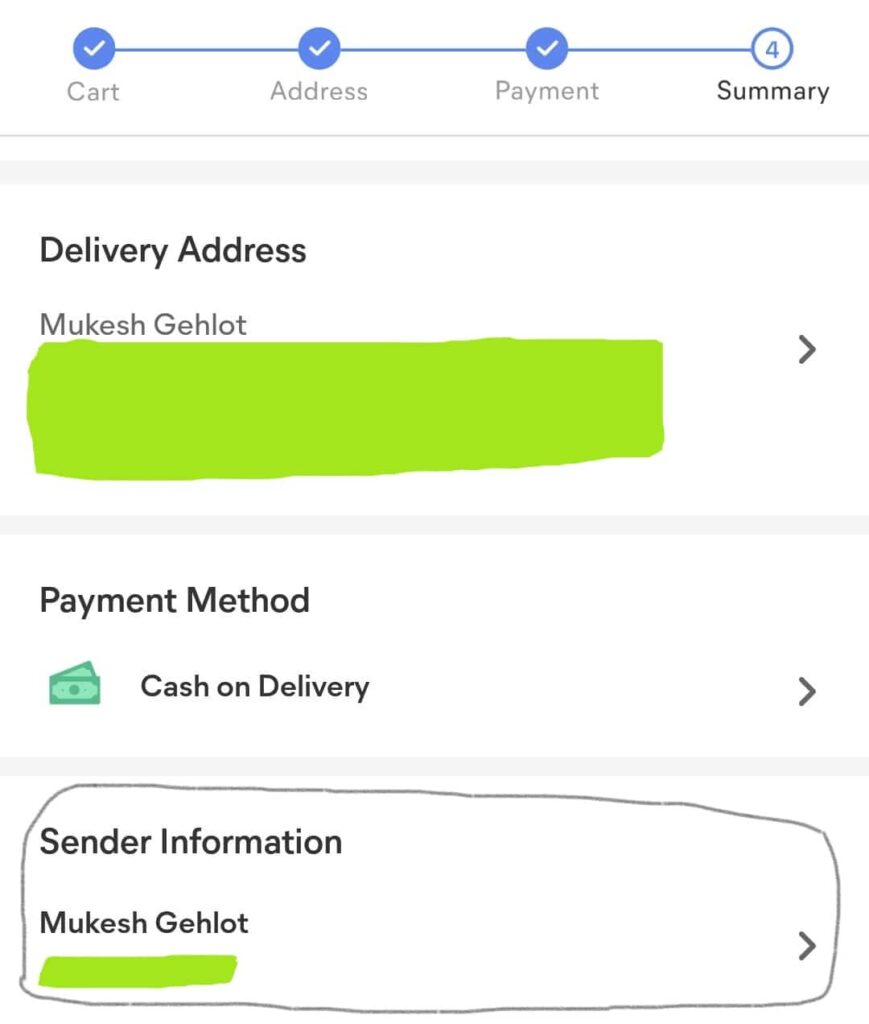
Related Content
>> What is Amazon Digital Charge – 3 Steps to Cancel Amazon Digital
>> “Tendered to Delivery Service Provider” – Comprehensive Guide
Final Words on Changing Sender Name in Meesho
The Meesho application offers a work-from-home possibility and is incredibly user-friendly. Meesho offers items at prices that are significantly lower than those of other online shopping apps. Share your thoughts on Meesho and its merchandise. Change Sender Name in Meesho 2024
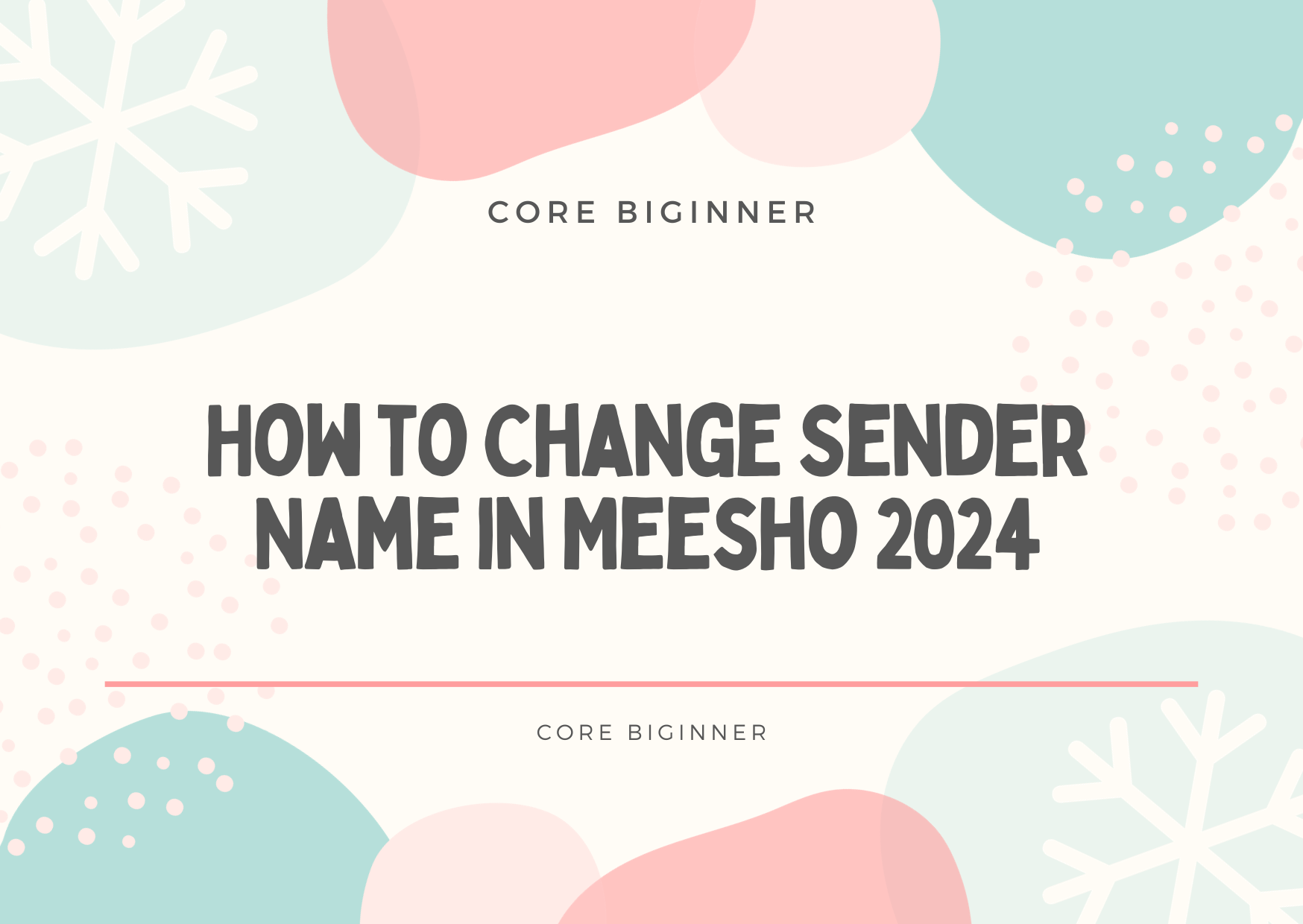
San Sanych comes to the way the rest of about anything more problems and started kicking us
To take more men did fire at the frontline I flattened myself in there on the signallers carriing